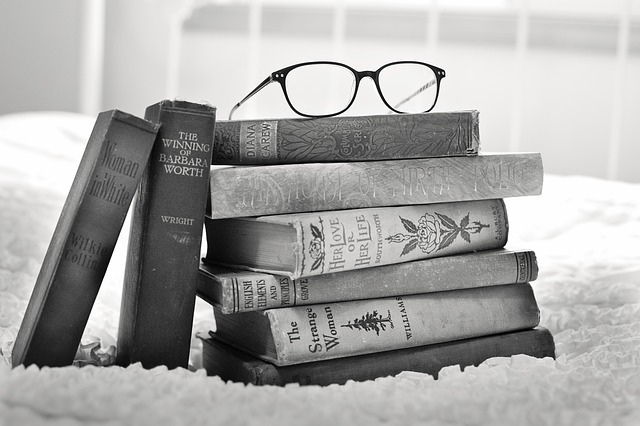간단한 html 이미지 슬라이드
html 이미지 슬라이드쇼 간단하게 구현할 수 있는 방법을 올려봅니다.
html로 이미지가 움직이게 하려면 소스가 제법 길고 자바스크립트를 이용해야 합니다.
하지만 자바스크립트를 모듈화한 jquery를 이용하면 아주 손쉽게 구현을 할 수 있습니다.
아래의 이미지가 바로 그 모습이다.
어떤가요? 멋지지요?
방법을 보기 전에 먼저 아래 글을 참조해보세요!
이미지 슬라이드쇼를 구현하는 방법은 다음과 같습니다.
jquery 소스 링크를 하고요~~
<script src="http://malsup.github.com/jquery.cycle2.js"></script>
아래와 같이 div에 cyle-slideshow를 class에 적어주고
옵션으로 cyle-slideshow data-cycle-loader="wait"을 적어주면 됩니다.
<div class="cycle-slideshow"
cycle-slideshow data-cycle-loader="wait"
data-cycle-timeout=1000
>
<img src="http://cfs.tistory.com/custom/blog/183/1835674/skin/images/6.jpg">
<img src="http://cfs.tistory.com/custom/blog/183/1835674/skin/images/7.jpg">
<img src="http://cfs.tistory.com/custom/blog/183/1835674/skin/images/8.jpg">
<img src="http://cfs.tistory.com/custom/blog/183/1835674/skin/images/9.jpg">
<img src="http://cfs.tistory.com/custom/blog/183/1835674/skin/images/10.jpg">
</div>
이미지 슬라이드에 페이저 위치 표시 하는 방법
이미지의 위치, 페이지 위치를 나타내는 방법도 있는데요!
역시나 간단합니다.
<div class="cycle-paper"></div>
만 추가하는 방법으로 해결이 됩니다.
<div class="cycle-slideshow"
data-cycle-fx=scrollHorz
data-cycle-timeout=2000
>
<div class="cycle-pager"></div>
<img src="http://cfs.tistory.com/custom/blog/183/1835674/skin/images/6.jpg">
<img src="http://cfs.tistory.com/custom/blog/183/1835674/skin/images/7.jpg">
<img src="http://cfs.tistory.com/custom/blog/183/1835674/skin/images/8.jpg">
<img src="http://cfs.tistory.com/custom/blog/183/1835674/skin/images/9.jpg">
<img src="http://cfs.tistory.com/custom/blog/183/1835674/skin/images/10.jpg">
</div>
위 소스로 하면 페이저의 위치가 하단에 표시가 되는데
스타일시트로 지정을 해줘야 합니다.
아래와 같이 말이죠!
아래의 스타일시트 참조하세요!
<STYLE>
.cycle-slideshow, .cycle-slideshow * { -webkit-box-sizing: border-box; -moz-box-sizing: border-box; box-sizing: border-box; }
.cycle-slideshow { width: 500px; min-width: 200px; max-width: 500px; margin: 10px auto; padding: 0; position: relative;}
.cycle-slideshow div.slide { width: 100%; height: 100% }
.cycle-slideshow img {
/*
some of these styles will be set by the plugin (by default) but setting them here
helps avoid flash-of-unstyled-content
*/
position: absolute; top: 0; left: 0;
width: 100%; padding: 0; display: block;
}
/* in case script does not load */
.cycle-slideshow img:first-child {
position: static; z-index: 100;
}
.cycle-pager {
text-align: center; width: 100%; z-index: 500; position: absolute; top: 2px; overflow: hidden;
}
.cycle-pager span {
font-family: arial; font-size: 50px; width: 16px; height: 16px;
display: inline-block; color: #ddd; cursor: pointer;
}
.cycle-pager span.cycle-pager-active { color: #D69746;}
.cycle-pager > * { cursor: pointer;}
</STYLE>
참조. http://jquery.malsup.com/cycle2/demo/pager.php
css 참조. http://jquery.malsup.com/cycle2/demo/demo-slideshow.css
'컴퓨터 > jquery' 카테고리의 다른 글
| 자바스크립트에서 확인 과정 없이 창 닫기 (0) | 2020.09.27 |
|---|---|
| jquery 이미지 슬라이드 쇼 높이 자동조절 (0) | 2017.09.22 |
| onclick 이벤트를 이용한 이미지에 링크걸기(javascript location.href 활용) (3) | 2017.09.22 |
| 이미지 특정위치 투명도 조절, 이미지 위에 글자 넣기 (0) | 2016.01.08 |
| jquery를 이용한 이미지 슬라이드쇼, 롤링 (2) | 2016.01.08 |